撸一个面向对象风格的redux
redux使用感受
各种优点就不说了,有两点觉得不爽的地方:
示例工程,文件夹太散。具体而言
action,reduce,store,三者的对应关系很固定,分在三个文件夹下,实在太散。redux的源码使用了大量的函数式的pattern。本人不是很习惯(好像暴露了-_——!)
所以,我就撸了一个面向对象风格的简易版,代码数少到不行,代码在github上,(还附带了react-redux的connect的简易版,不过方面的代码注释掉了,因为这是为了配合react的功能,而redux的设计有独立于react的初衷。
在本人的一个demo项目中,使用下来,感觉还行。demo地址 样式上主要适配手机,pc上也能看,另外控制台有列表页加载数据的log,如下图。demo的代码暂时不开放,需要整理。
store的简单实现(无中间件功能,后面会有的)
action,reduce必须要使用者提供.同redux一样,要求每次reduce返回全新的state对象
dispatch的功能相对固定,另外提供一个subscribe方法,用来注册监听器,dispatch时,通知所有监听者。
根据这些要求,写一个BaseStore。用户需要继承BaseStore,提供reduce函数
export default class BaseStore{
listeners=[]
dispatch(action){
this.state = this.reduce(action);
this.listeners.forEach(listen=>{
listen(action,this.getState())
})
}
subscribe(listener){
var index = this.listeners.length
this.listeners.push(listener);
return (index)=>{
return ()=>{
this.listeners.splice(index);
}
}(index)
}
reduce(action){
throw new Error('subClass fo BaseStore should implement reducer function')
}
getState(){
return this.state;
}
}
使用的时候,只需继承BaseStore,提供reduce函数就行
import Immutable from 'immutable';
import {BaseStore} from 'zlux'
const ActionTypes={
ADD:'ADD',
DELETE_BY_ID:'DELETE_BY_ID',
UPDATE:'UPDATE'
}
export default class SimpleStore extends BaseStore{
__className ='PostListStore'
state = new Immutable.List()
reduce(action){
if(action.type === ActionTypes.ADD){
return state.push(action.payLoad)
}
if(action.type === ActionTypes.DELETE_BY_ID){
let id = action.payLoad.id;
return state.filter(item=>{return item.id !==id})
}
if(action.type == ActionTypes.UPDATE){
var id = action.payLoad.id;
var index = state.findIndex(item=>{return item.id == id});
//if index == -1, 这里不考虑update时,没有相应item的情况
return state.set(index,action.payLoad)
}
return state; //注意:默认返回原state
}
//提供方便外接调用的方法
add(payLoad){
this.dispatch({
type:ActionTypes.ADD,
payLoad
})
}
deleteById(payLoad){
this.dispatch({
type:ActionTypes.DELETE_BY_ID,
payLoad
})
}
update(payLoad){
this.dispatch({
type:ActionTypes.UPDATE,
payLoad
})
}
}
然后像这样使用:
var ss = new SimpleStore()
ss.add({id:1,content:'hello'})
ss.update({id:1,content:'world'})
ss.deleteById({id:1})
每次调用dispatch,ss.getState()都会返回最新的state。因为使用了immutable的list,确保每次的state都是全新的。
中间件
关于redux的中间件的来龙去脉,官方文档已经说得不能在详细,文档地址
这里实现中间件,故意做的和express中的用法很像。如下:
simpleStore.use(
function(next,action,store){
console.log('before')
next()
console.log('after')
},
function(next){
if(isLogin){
next()
}
else{
goToLogin();
}
}
)
稍微有些区别,
需要用中间件,要一次性的传个
use函数,多次使用use,后面的会覆盖前面的。中间件函数中,参数只有next是必须的。
action和store都是自动注入的。需要用就写上,不需要用,就不用管。-
暂时没使用error first的模式。个人认为
state中完全可以体现错误信息。中间件实现的核心代码如下:
use(...fns){ this.middlewareFns = fns; var _this =this; this.wrappedDispatch= this.middlewareFns.reduceRight((a,b)=>{ return ()=>{ b(a,_this.__curAction,_this) } },this.__dispatch)//__dispatch是原始的dispatch实现。 } //改写上面的dispatch实现。 dispatch(action){ this.__curAction = action this.wrappedDispatch(); }
简易connect
redux的实现都是不依赖于react,只要合适,任何环境下都能使用。为了更好的和react配合使用,redux官方还提供了 react-redux.
react-redux里的connect,帮助Redux store(由Provider传入的合并过的store)的中状态、方法和container进行绑定。
react-redux要求整个应用只有一个redux store,是由多个单纯store(使用单纯store来区分redux store)是合并而成。container可以对应多个单纯store。
使用者(也就是你)选取Redux store中的需要的state,dispatch, 交由connect去绑定到react组件的props中。
指定了哪些 Store/State 属性被映射到 React Component 的 props,这个过程被称为 selector.
如果非常在意性能,避免不必要的计算,还需要通过reselect这样的库。
而我这里要求单纯的store和container是一对多的关系。如果一个container需要多个store,那么通过拆分container,而不是合并store。
这样就要求container是最小的页面构成单位,应该做到原子化。
这样,container是否需要通过setState()来render组件,只要比较对应的单纯store的state,是不是同一个(还记得吗,任何的状态改变,都返回全新的state,所以这个判断非常快)
只所以这样要求,是因为好实现(找了那么多借口,最后暴露了-_——!)。当然我好实现,使用者就得多写点代码,但是结构上,我个人觉得更清晰点。
不过因为我还没写个特别大型的项目,不知道拆分container而不是合并store,是不是能满足复杂应用的开发。
import {Component} from 'react';
import getStoreShape from './getStoreShape.js'
export default (WrappedContainer,store) => {
return class extends Component{
state={}
constructor(props,context){
super(props,context)
this.state.props = store.getState();
this.unsubscribe = store.subscribe(()=>{
//直接判断state的引用是否变化,shouldComponentUpdate都不需要了
if(this.state.props == store.getState()){return ;}
//这里的props随便取的名字,没有意义
//setState只是用于通知重新渲染。
this.setState({
props:store.getState()
})
})
}
componentWillUnmount(){
this.unsubscribe();
}
//context机制,TODO test case
static childContextTypes={
store:getStoreShape
}
getChildContext() {
return { store: this.store };
}
getWrappedInstance() {
return this.refs.wrappedInstance;
}
render(){
return(
<WrappedContainer ref='wrappedInstance' {...this.props} store={store} />
)
}
}
}
整体是,就是一个 high order component
在constructor里,注册了对store的监听。这是一个单纯store,直接比较state是否变化,就知道要不要从新render。
使用的话,贴点代码:
//postListStore 是已经实例化的单纯store,可以被多个container公用。
const PostListElement = enhanceWithStore(PostListContainer,postListStore)
const PostDetailElement = enhanceWithStore(PostDetailContainer,postDetailStore)
//...
//使用react-router
React.render(
(
<Router>
<Route path="/" component={App}>
<IndexRoute component={PostListElement}
onEnter={()=>{ utils.Scroll.restoreScroll('PostList') }}
onLeave={()=>{ utils.Scroll.saveScroll('PostList') }} />
<Route path="posts/:postId" component={PostDetailElement} />
</Route>
</Router>
),
document.getElementById('mount-dom')
)
其他
核心的功能就这些。
真正serious的实际项目,大家还是用用redux吧,配套齐全。
自撸的项目,自己先踩踩坑~。